We are excited to announce the launch of our new AI Site Builder a powerful and intuitive tool now available to all our Managed WordPress customers. It’s a revolutionary way to build a complete, professional website in minutes, all without needing any design skills, coding knowledge, or writing experience.

We know how much time and effort it takes to get a new website off the ground. From picking a theme and writing content to finding the right images and perfecting the layout, the process can be daunting. Our AI Site Builder changes that by doing the heavy lifting for you, allowing you to focus on what matters most: your business and your message.
(Not on Managed WordPress yet? Talk to us about an upgrade today!)
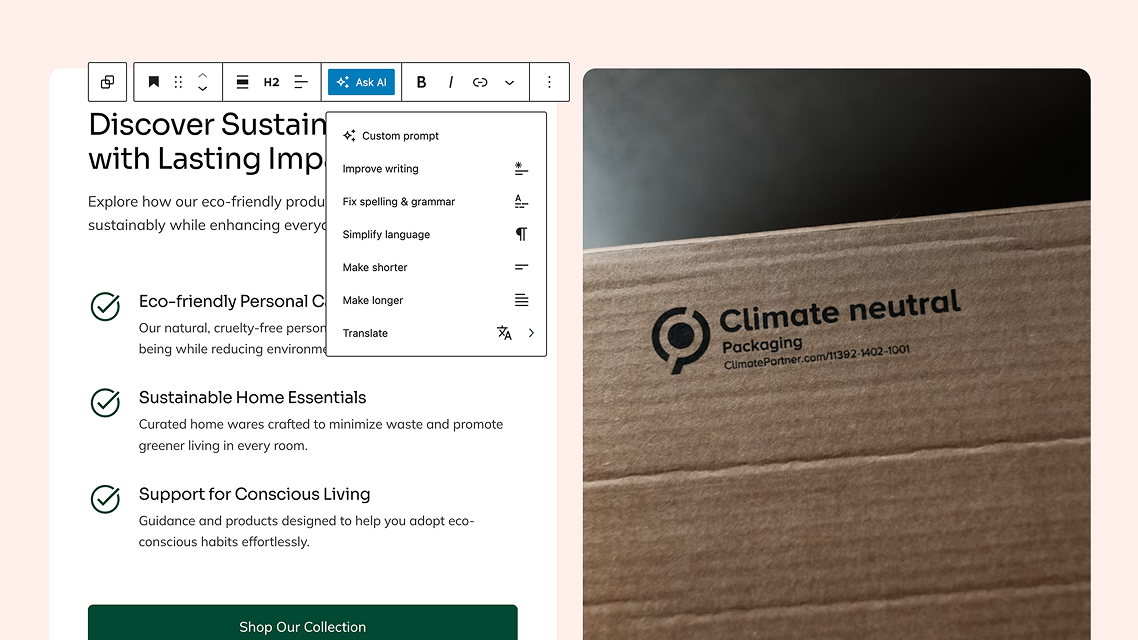
How the AI Site Builder Works Its Magic
Our AI Site Builder is a smart assistant that brings all the essential elements of website creation together. It works directly within your WordPress environment, using the platform's core features to ensure the site it builds for you is fast, flexible, and fully editable. Here’s a breakdown of what it can do:
- Intelligent Design and Layout: The AI doesn't just pick a random template. Based on your project goals, it selects a style and layout that are best suited for your industry and audience. This ensures your new site has a professional, cohesive look from the start.
- Automated Content Creation: Say goodbye to writer's block. The AI will write compelling, relevant copy for your site’s main pages, giving you a solid foundation of content to work with. Of course, you can always edit and refine it to match your unique voice.
- Dynamic Image Selection: Finding high-quality, relevant images can be a chore. The AI Site Builder solves this by sourcing or even generating the best images to complement your copy and design, helping you create a visually stunning site right away.
- Seamless Integration: Everything the AI builds is native to WordPress. That means your new site is not a locked-in template but a fully functional WordPress site that you have complete control over. You can customise anything and add any other plugins you need.
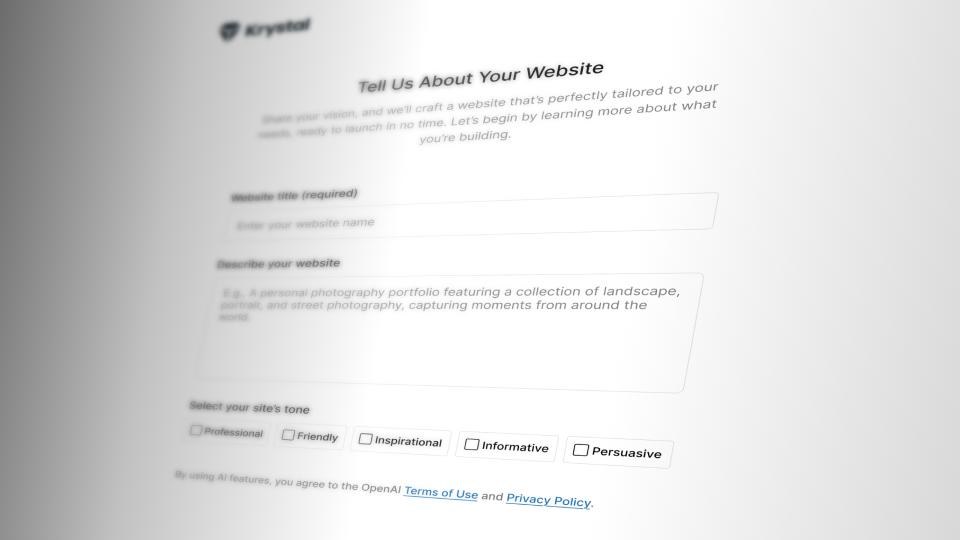
How to Get Started in Five Simple Steps
Getting your new site up and running with the AI Site Builder is incredibly easy.
Sign Up to Managed WordPress: First, you'll need a Managed WordPress hosting package. If you don't have one already, you can easily sign up on our website and choose the plan that's right for you.
Install the Site Builder: Log in to your Managed WordPress Dashboard. Create a new Live or Staging site, and tick the "Enable AI Site Builder" option. The builder will install automatically.
Go to Your WP-Admin: Once the AI Site Builder is installed, navigate to your site's WP-Admin area. The AI Site Builder will load automatically!
Enter Your Goals: This is the most important step. Simply describe your website's purpose in a few sentences. For example, "I need a website for my new coffee shop that shows our menu and location," or "I want to create a portfolio site to showcase my photography." The more specific you are, the better the results.
Click "Publish" and Watch it Build: Select from one of the many unique designs, then hit the "Publish" button and let the AI get to work. In just a few moments, it will build your complete website, ready for you to review and launch.
FAQs About the AI Site Builder
Can I use this for my clients?
Yes! If you are on a Business or Agency Managed WordPress plan, you can easily install the AI Site Builder on your clients’ sites. This empowers them to take charge of their own content and design, or it can give you a lightning-fast starting point for new client projects.
What if I want to stop using the AI Site Builder?
The AI Site Builder is designed as a plugin and theme combo. If you decide you don't need it anymore, you can simply deactivate the plugin. Your entire website—including all your content, images, and design—will remain exactly as it is. You have full ownership and control, always.
What makes this different from other site builders?
Unlike other builders that can create bloated, slow sites with proprietary code, our AI Site Builder uses core WordPress features. The sites it creates are lightweight, fast, and completely editable with the standard WordPress block editor. You get a head start without sacrificing performance or control.
Ready to launch your next project in minutes instead of weeks? Log in to your Managed WordPress dashboard and give our new AI Site Builder a try.
If you have any questions about the AI Site Builder - or you’d like to upgrade from shared hosting to Managed WordPress - feel free to get in touch with our friendly support team. We offer a 30-day free trial for all new Managed WordPress clients. We can't wait to see what you build.
Share this article
About the author
Ben O
Hosting Product Manager & Mental Health First Aider at Krystal! I love all things tech, time in the woods and rambling through the Dorset countryside.